WordPress Plugins for Affiliate Marketing
In today’s Tools of the Trade Tuesday, I cover WordPress plugins for affiliate marketing sites. Plugins that will help to give you an edge over the competition (unless they read this, too). Not only that, but most of these plugins listed are free as well!
WordPress is the most popular and probably the easiest blogging CMS (content management system) available. And best of all, the software platform is free. WP also has tons of great free themes and plugins. You can find them listed on the Codex. They will help you with such things as blogging, forms, tracking, and SEO.
Affiliate Plugins
► Amazon Product in Post plugin
Use this plugin to quickly fill in posts on your site with Amazon products. Additionally, you can add any Amazon product or item to an existing Post, Page or use a custom Post Type (using shortcode). This plugin is available for free here: Amazon Product in a Post
You can easily add those products which are right for your marketing niche, and you can monetize your blog posts by adding customize Amazon products links. Just add your own reviews, descriptions or any other thing you would normally want to add to a post – and still have the Amazon product listed there. The best part is the plugin is free.
► Affiliates plugin
This is a great tool to have for Affiliate marketing programs if you are a product vendor. This plugin sets up an affiliate system for sellers, shops, and membership sites who want to get started with their own affiliate program right “out of the box”.
Important features include automated affiliate registration, an unlimited affiliate management section. Complete affiliate and referral statistics and data are recorded by this plugin and provided instantly.
You can have as many affiliates as you choose. It uses an API (Application Program Interface), which is compatible with virtually any eCommerce platform and Membership System. The plugin is available for free here: Affiliates
► Ad Injection plugin
(https://wordpress.org/plugins/ad-injection/). As the name suggests, this plugin will inject any type of ad (Google AdSense, Amazon Associates, Clickbank, TradeDoubler, etc.) into your existing WordPress post, pages, or widget areas.
You can also control the number of ads based on the length of your posts and restrict who can see the ads based on post age, visitor referrer, or IP address. You also have options for configuring the ads, along with support for A/B split testing and ad rotation.
Note: this is an advanced plugin with plenty of options. If you are looking for a really simple plugin, then this plugin is not the one for you!
Utility Plugins
► Contact Form 7 plugin
(https://wordpress.org/plugins/contact-form-7/). A popular plugin for making simple contact forms on your site. Let’s visitors contact you by leaving their name, email address, subject and message in the form. Then they can simply submit it and the message will be sent to the email address you set by choice.
Note: another popular contact form generator plugin is called Fast Secure Contact Form (https://wordpress.org/plugins/si-contact-form/) that not only makes great forms, but adds an additional layer of spam protection by blocking all automated spammers
► Yoast SEO plugin
(https://wordpress.org/plugins/wordpress-seo/). In my opinion and experience, this is the best free SEO plugin available for WordPress. It has all the best features you want for an SEO plugin.
This plugin forces you to choose a focused keyword for posts and pages, then checks to make sure it appears within the content. This plugin helps to increase your site rankings and increases the CTR (click-thru-rate) for organic search results. Also includes XML sitemap functionality.
Note: another popular WP SEO plugin worth mentioning (and a close second) is All-in-One SEO Pack plugin (https://wordpress.org/plugins/all-in-one-seo-pack/) that does many similar features as the Yoast plugin.
► Broken Link Checker plugin
(http://wordpress.org/plugins/broken-link-checker/) This awesome time saving plugin does exactly what it sounds like; it checks all the links of your content, posts, pages and comments for any broken links or missing images and then notifies you when it finds any. You can then easily remove those links (converts back to regular text) in one click. Really good for finding affiliate links that have expired!
► Wordfence Security plugin
(https://wordpress.org/plugins/wordfence/). A very important but often missed plugin to utilize. This plugin checks and cleans your site from viruses as well as protects it from intruders including hackers, bots, and other online threats. It also includes a caching function to speed up the site load time. (my favorite security plugin)
Note: another effective and popular security plugin worth mentioning is iTheme Security plugin (https://wordpress.org/plugins/better-wp-security/) formerly known as Better WP Security.
Social Media Share Plugins
Since I currently have 10 active websites (and had others in the past), I have tried a number of social-media share button plugins. Some were not as effective as others, but I still use one of 4 different plugins depending upon my site’s application and will mention a few here.
► Shareaholic plugin
(https://wordpress.org/plugins/shareaholic/). This plugin includes all of the popular social media network sites. It not only has social share buttons customizable for pages and posts, but also has related content recommendations, following, social analytics, and more. I currently use this plugin on 3 of my main sites.
► Social media Feather plugin
). A simple social media share plugin that includes the major media networks as well as displaying sharing with following buttons and icons on you site quickly and easily. I use this plugin on several of my niche sites.
Honorable mention: Ultimate Social Media and Share Icons plugin (https://wordpress.org/plugins/ultimate-social-media-icons/). This social media share plugin is quickly becoming one of the more popular plugins on WordPress with a very happy user rating. This plugin provides tons of customization features.
►Social Locker plugin
Reasonably priced premium plugin alternative is Social Locker Plugin. This WP plugin can be set to lock your most valuable site content behind a set of social buttons until the visitor either clicks on one of the social buttons to share your content. It helps to improve social performance of your website, as well as increase likes/shares, build quality followers and in turn attract more traffic from those sites.
Final Thoughts…
There are a number of other great plugins, both free and premium, available for affiliates and online marketers as well. The ones covered above will help you to get going with your affiliate marketing endeavors. WordPress helps affiliates to extend functionality of their website and marketing campaigns by adding and using plugins.
As you might have imagined, it’s impossible for me to mention all the possible plugins available, let alone test them all. Most all the plugins I covered above are free. If you are currently using a plugin for your affiliate or online marketing efforts that you would like to share, or have a question or other input, you are encouraged to add your comment below!
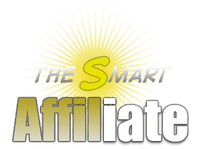

Great post!
My favorite plugins that you’ve mentioned are Shareaholic and WordPress SEO. I have not tried broken link checker as I have Akismet. Curious, is broken link checker better than akismet?
Dr. Lisa
Hi Lisa,
Each plugin has a different purpose. Akismet is used to find and stop comment spam! Broken Link Checker looks for all your website links (internal and external) to make sure they are still valid, if not – this plugin flags those links and pulls them until you check those out. If they are, you can remove or change them (other site links change over time). Why is this important? Google bots find and report back broken links to Google that will affect your website ranking. Also affiliate links no longer valid are flagged allowing you to make changes (example: an affiliate product that is no longer available on Clickbank that you are promoting on your site) 🙂
Sorting out/picking plug ins can be a real maze!
Which one would you recommend as being the most essential, the one that someone should start with first?
cheers,
Gordon
Hey Gordon!
You are right about plugin selection being a real headache!
But it is also a real headache to say, “Hey, you need to have these plugins!”
Why? Because each person website needs are different!
That is why you will find so many articles about which plugin to use for a specific application.
Example, what is the best plugin for SEO?
Answer, it depends on your application and budget! Want free? Then either WordPress SEO or All-in-One SEO will work. If premium? Most likely SEOPressor.
But if hard pressed, I would say if you want your site to be indexed… most sites should have:
Akismet – comment spam blocker
Contact Form 7 – to make easy form for visitors to contact you
WordPress SEO by Yoast – overall site and site element SEO plus XML sitemap
Wordfence – overall website security
Other plugins to consider:
some sort of social share plugin (if your theme doesn’t have it)
a backup plugin (if your hosting account doesn’t have it available to you)
a cashe plugin (if your site is slow to load)
And finally, you don’ want to overload your site with plugins!!! Too many will create slowdowns and site vulnerabilities!
Thanks Michel.
I just started using Broken link checker and had a good number of links that were outdated. I also want to switch my main blog over to Yoast SEO, I like the way it makes you really think about what keywords you are optimizing for.
I like Yoast SEO for the same reason, and I’m glad to see you got Broken link checker to clean-up your outdated links. Glad I could help! 🙂
Hi Michel,
A great selection of wp-plugs there, thanks. I have actually used quite a few of them and have found “Social Media Feather”, “Contact Form 7” and especially “Wordfence” particularly useful and easy to set up.
However, I had not seen “Social Locker” before, I have seen a couple of similar plug ins, but they didn’t look as neat as this one. Have you used it in anger? Did you find that it improved your social likes?
WYS
Dave H
Hey Dave,
To be honest, Social Locker is a plugin I just recently ran across. I heard of the concept and can see how it can be beneficial if you use it to lock content sparingly (shouldn’t do it for every post, only the most important ones). There is always a give and take whenever there is an added step in any process! Same goes for list building; the dilemma – should I have them enter both name and email or just email to sign-up. By the way, having visitors sign-up to your list to get access to valuable information creates additional steps. 😉
Hey Michel,
Thanks for sharing these awesome WordPress plugins! Good to know 🙂
I’m glad you liked it!
Cool Michel! Just to add,
For Contact Form 7, good to add another plugin Honeypot (something). I used to hv lots of spams coming in when I had only the form. Later a good friend suggested to install this spam block plugin. It was good. However, I hv recently removed them both to improve my site loading time. Just leave my email on the ‘Contact me’ page is good to go minimally.
For Wordfence, I removed it many months ago to give myself some peace of mind. It prompted so many ‘unsuccessful’ hacks and I got ‘panic attacks’. After few experiences, I decided to go without and now on strong and long password.
Plugin load times can be an issue, that is why I suggested the plugins to use in this article. Wordfence (or another security plugin) is essential because with WordPress, there is more than one door to exploit. Having a strong password helps, but doesn’t stop malicious links that can be added to your site for example. Even something as simple as a plugin upgrade could potentially have a harmful virus embedded with the upgrade. A security plugin will stop them or help you to find and weed them out. 🙂
Arrrghhh…..! Let me consider…. 🙂
Btw Michel, any way to check if my site has been affected by those malicious links or embedded virus u mentioned above? Thanks
Hey Sandy, you have several choices. You can use an external Free Website Malware and Security Scanner found here: http://sitecheck.sucuri.net/results/bestebooksaround.com or you can install-activate-and run a complete scan using the free Wordfence plugin found here: https://wordpress.org/plugins/wordfence/
The plugin is the better choice since it works internally and would be more thorough. Or use both since Sucuri provides other info related to your site. 🙂
Oh yes, you may want to include The Facebook Fanbox for those with FB Fan Pages
Cheers!
Nice post, I’m considering on these plugin. Will take a look closer how they can work for my site. Thanks for sharing.
Cena
Glad I could help, Cena! 🙂
Really great roundup article! I value posts like this because there are so many plugins it is hard to research to find what is best. Great breakdown about what they offer as well! I really enjoyed using the SEO by Yoast plugin and found that it made me double check my content to make sure I was making SEO friendly posts. However, I had to many other issues on my site that were set off by this plugin. Just a word of caution to anyone using it. It completely disabled my visual editor and I was forced to create posts in the text tab only.
Thanks for sharing your knowledge with this one!
Thanks for your input Jeannine!
I agree that WordPress SEO has also reminded me to double check my content as well, and I like the color coded dot that lets you know how well you have optimized your post or page for SEO.
Sorry to hear that you had a conflict between SEO and some of your other plugins, unfortunately, that can and does happen. That is why I am careful when I recommended this list of plugins because they DO work together without conflict. That is also why I mentioned in the article not to have too many plugins installed (the more plugins you have, the greater the chance for conflicts!). Thank you for visiting and you are welcome to return 🙂