Is Your PLR Collecting Digital Dust?
Do you have PLR that has been sitting on your hard drive just waiting to be used? If so, you are not alone. Many marketers purchase PLR with fantastic intentions, but then get stuck with how to actually use it. In this article I will show you several ways you can start customizing your PLR and putting it to good use. Let’s get started!
When you buy any PLR you will need to change it up and customize it to a certain extent. This is so the content becomes unique to you and carries your “voice”.
Rewriting Your Content
This is one of the easiest ways to change your PLR. Simply start rewriting the content so that it suits your purpose. Write an introductory paragraph and tell your readers what they will learn in the article. This only takes a few sentences and is quick to accomplish.
You don’t have to literally rewrite the entire PLR article. Just add your thoughts and viewpoint to it. Another easy trick is to highlight a word and then right click on your mouse, and go to synonyms and select a different word. For example purpose could become drive, determination, resolve, or persistence. Doing this several times can easily change your PLR quickly.
Don’t forget to include things such as any keywords you are trying to target and link to affiliate products and additional information. Close out your article by adding a short summary, two or three sentences is enough. Your PLR article is now ready to be published. Just don’t forget to add a photo or even a video to really spruce it up. Plus Google loves video content and this will help your site rank higher in the search engines.
Reformatting Your PLR
Reformatting your PLR basically means changing the way it looks. Such as turning the content into videos, ebooks, giveaway reports, creating blog posts, tweets and even email messages out of the content.
All of these things are very easy to do. Let’s look at an example. Note: Keep in mind that you can mix and match your PLR content from different packages. This is a great way to create ebooks, ecourses and any type of training or tutorial material.
If you wanted to create a report or ebook on losing weight, you would want to find lots of PLR related to this topic first. Then start with an outline of what you want to include in your book. Just write out a rough draft of your chapter headings.
- Introduction
- Cleaning Out Your Kitchen
- Planning Meals
- Why Exercise
- Putting it all Together
- Expectations & Motivation
Next find your PLR and just copy and paste the content into the appropriate sections. You are now ready to go through and rewrite your content as I described earlier. Plus don’t forget to add any new information that would help explain certain areas.
What I like to do is subscribe to Feedly and bookmark all the top blogs in a niche. When you are ready to write you simply check your feeds for any relevant information. A great way to stay updated on all the latest in your niche.
If the PLR came with images and graphics you can use these in your report. Or you may want to edit them a little, so they become unique to you. If you have branding in place, you may want to apply this to any graphics you use.
Before you know it you will have your ebook ready to go. It will be customized to you and will not resemble the original PLR.
Additional Ideas for Reformatting
Videos – you can create videos from your PLR content by taking out the main points and adding these to slides. Some PLR packs contain PowerPoint slides, either plain or customized that you can use. Simply add your main points, add your title, URL and a call to action to your slides. Next add some simple transitions and music or audio to them and save into a video. To create a video save all the files in your presentation as JPG files. Then import them into a tool such as Windows Movie Maker.
Tweets – read through the PLR content and take out the main points and questions. Then create Tweets that you can send out. Use Hootsuite to schedule them so that this becomes an automated task.
Social Posts – take small chunks of the content and create a quick post, add an image and post to your sites. Many PLR providers are now including social posters in their packs to make this really easy for you.
Email Messages – when it comes to creating email messages for your autoresponder you don’t even have to rewrite them as much. Depending on how long you would like each email use an article or condense it a little. Your new message is ready to go.
Tutorials & Courses – if you have tutorial type PLR you can break it down into step by step sections and offer it as a course. You can upload the content to your autoresponder service and schedule it to go out. Or you can use a membership site. Another idea is to place this content behind a password protected post on your blog.
Newsletters – creating small newsletters are really popular right now. Use PLR to create all your monthly content in a snap. Just use the rewriting tips I mentioned above. You can find free templates or use those that are sometimes included in PLR packages.
I hope by now you can see how easy it really is to shake off that dust and start putting your PLR to use? If you would like a detailed report, with a step by step process on rewriting an article, download my free ebook today.
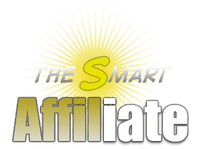

I love PLR for Tweets. I think that’s the second time this week I’ve said that! I recommend chopping articles into sentences / tips adding a link to a related blog post and then feeding the lot into Hootsuite or Tweetadder. They make great content for your followers.
I love PLR…and always repurpose it to gear it toward my subscribers. It’s a time saver!
Dr. Lisa
Thanks for sharing about PLRs you raised some really good some of which I was not aware of. I will start using the tips that you shared.